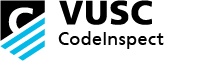General Questions
How can I report a bug?
In case CodeInspect encounters a problem, you will be prompted whether you want to submit an anonymized error message directly to our development team. Reporting errors is completely optional.
What are the hardware requirements for CodeInspect?
Which technology is CodeInspect based on?
Which Android versions does CodeInspect support?
Do I need administrator / root privileges to install CodeInspect?
Free Demo
Who can obtain a free demo license?
Free demo licenses are available to all people interested in CodeInspect or one of its plugins. This offer is not limited to commercial or academic users.
How does the free demo license compare to the full product?
The free demo license enables all the features of the CodeInspect software product for a limited amount of time. There are no restrictions on the number of APK files you can analyze or what you can do with these APK files inside the CodeInspect IDE. If you acquire a free demo license for a plugin, the same rules apply: The plugin is fully usable for a limited amount of time.
How can I upgrade from a free demo to a paid version?
Upgrading is easy. You do not need to re-install anything, but can simply enter your retail license key into the CodeInspect licensing window and continue using the product as usual.
Plugins
How does the CodeInspect data flow plugin compare to the FlowDroid open-source project?
Debugging
Can apps be debugged on non-rooted phones?
Does CodeInspect support AOSP debugging?
On which emulator can CodeInspect debug apps?
Fraunhofer SIT
Institute for Secure Information Technology
Dr. Steven Arzt
Rheinstraße 75
64295 Darmstadt
Tel. +49 6151 869-213
helpdesk[at]codeinspect.de